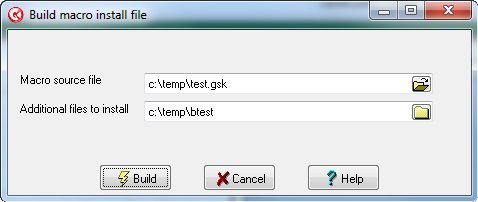
Use this option when you want to distribute a GSAK macro that has a need to use other external files (images for example). For more information see this link.
Macro source file - Select the .gsk macro you want to build an install file for. This edit box also supports the default macro folder so you can just enter the macro name and GSAK will look in the folder [application data]\macros for the file.
Additional files to install - This must be a fully qualified path to a folder. All files in this folder will be included in the install file. Recursion is supported, so you can also have sub folders within this folder and they too will be included. When installing the macro these files will be placed in a sub folder (with same name as the macro without the extension) in the GSAK macros folder. For example, if you are building an install file for Addlogs.gsk then all these files will be installed to [application data]\macros\Addlogs
When you click on the build button, a file with the same name as the macro but having a ".gskz' extension will be generated (in the same folder as your "macro install file")
The fully qualified path is also copied to the clipboard. This should make it easy to just paste into the file upload box when posting in the forum.



