The default split screen view includes an online map
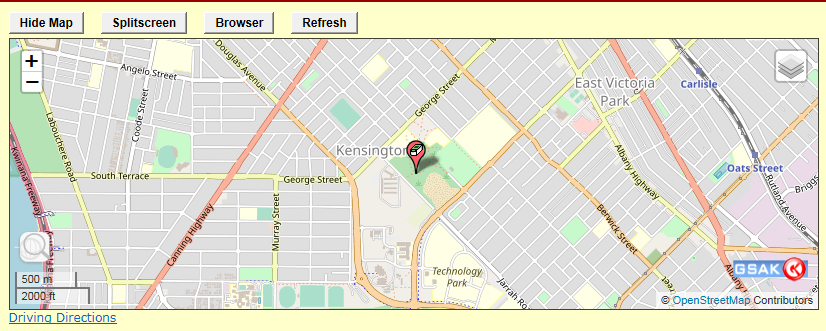
GSAK currently uses the Leaflet maps api for displaying waypoints and their children.
Hide Map - Click on this button when you do not wish to see the Google map in split screen. There are times when you don't need to see the map, and having it display all the time will slow down the rendering of your split screen.
Splitscreen - This will show just the full Google map in the spit screen.
Browser - This will show the full Google map in your default browser
Refresh - Force a refresh of the map
Click on the Waypoint for a pop up bubble:
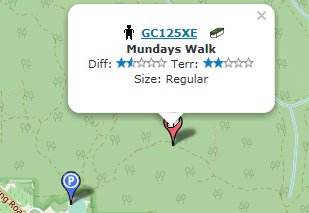
Right mouse click for a menu of options:
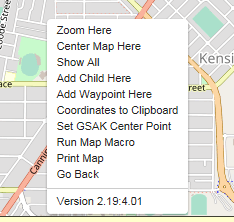
Zoom Here - Zoom and centre the map at this location
Centre Map Here - centre the map at this location
Show all - Automatically zoom out the map far enough so that the current waypoint and all of the child waypoints show on the map
Add Child Here - Add a child waypoint (it opens the child add dialog) with the coordinates at this point
Add Waypoint Here - Add a normal waypoint (it opens the waypoint add dialog) with the coordinates at this point
Coords to Clipboard - Copy the coordinates of this point to the clipboard (WGS84 datum, Degrees decimal format)
Set GSAK center point - set this location as your current GSAK center point
Run Map Macro - Run a GSAK macro. This option allows you to fully harness the power of transferring coordinates from the maps to GSAK. It is a similar to "Coords to Clipboard" option, but when you select this option, GSAK will run the macro configured via "Tools=>Options=>Advanced"
Print map - Print the current map
Go back - Same a "back" button in your browser
So that your macro can determine the coordinates of this point there are two system variables
$_GoogleLat
$_GoogleLon
In your macro you could then do anything you like with these coordinates. For example, set a GSAK centre point, set a search radius, etc. If you have different things you want to do at different times, then just front end your macro with a form that gives you all the options you want to perform.



