GcUpdateUserInfo [UpdateHome=Y|N] [UpdateMatching=Y|N]
This command emulates the GUI option "Geocaching.com access=>Update user information".
UpdateHome - Optional. Y = update GSAK home coordinates so they match those entered at Geocaching.com (this also updates your "Home" location found via "Tools=>Options=>Locations")
UpdateMatching - Optional.Y = update your matching option (via "Tools=>Options=>General") to use your Geocaching.com user ID. N = Do not update matching option.
Note: Regardless if either parameter is given, GSAK also updates the table "UserInfo" in the database gsak.db3 (located in your [application data] folder). You can then use the macro command Sqlite() to fetch any of these values. To give you an idea of the information saved, run the following macro code:
$status = sqlite("open","$_AppData\gsak.db3") $data = sqlite("sql","select * from UserInfo","Headings=Yes") $html = sqltohtml($data,"User Info","y") |
This should open your default browser showing a report similar to:
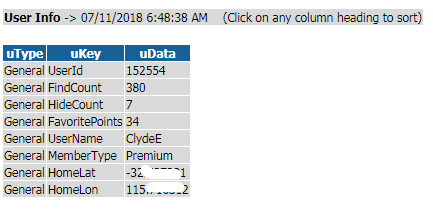
Alpha List Category List



